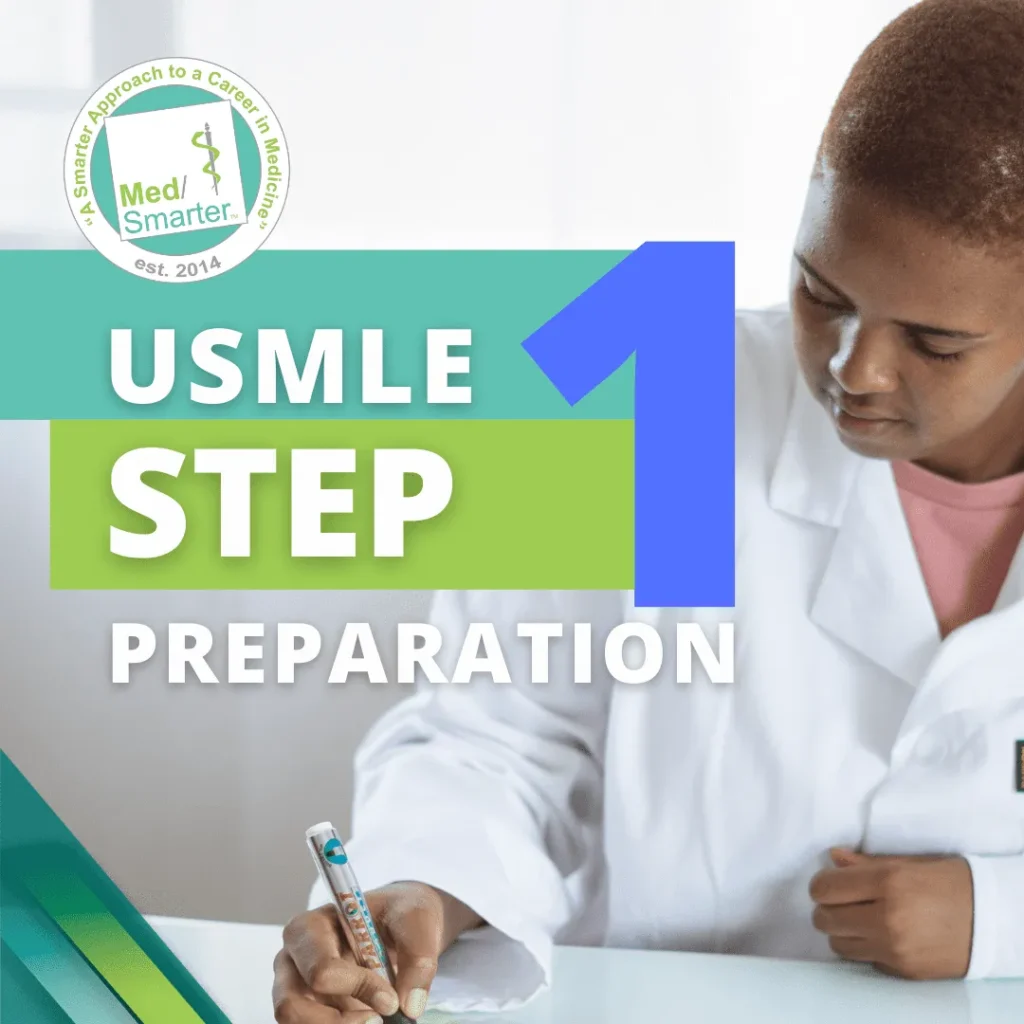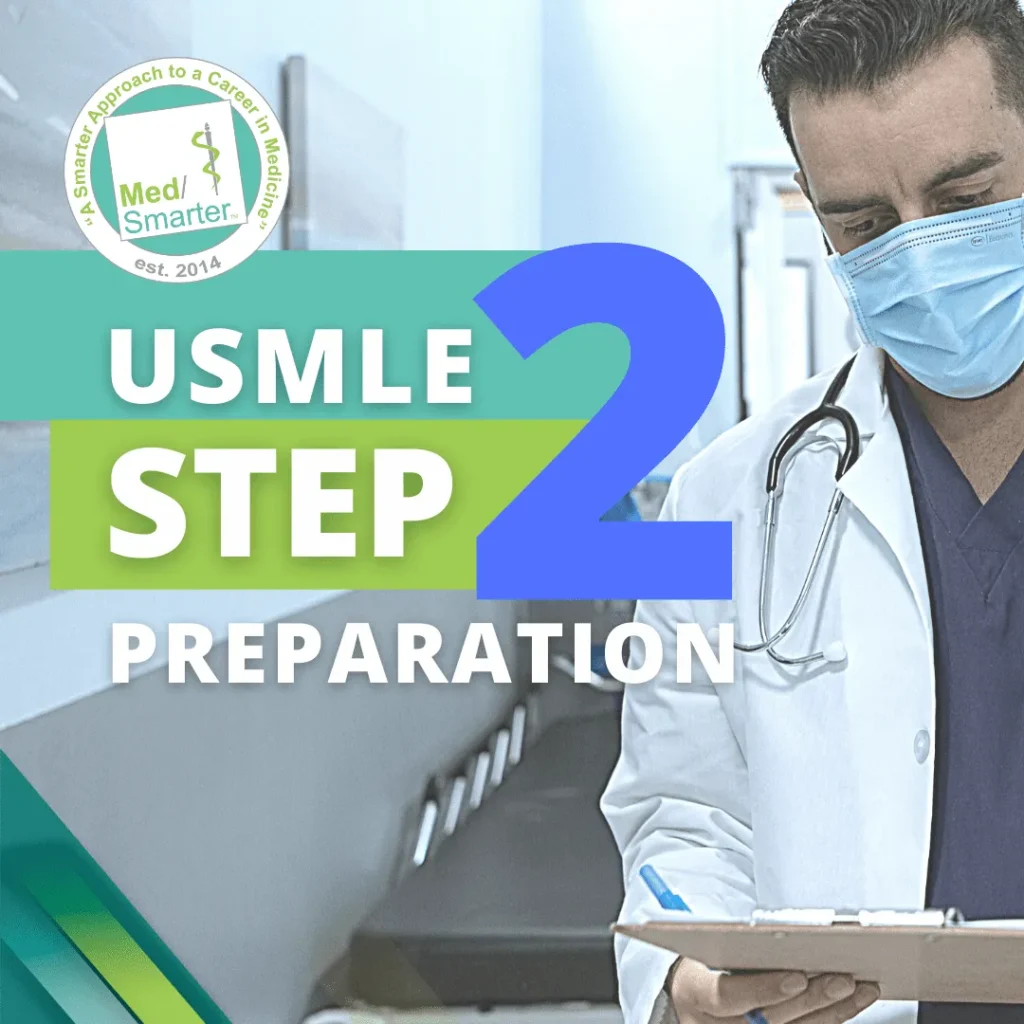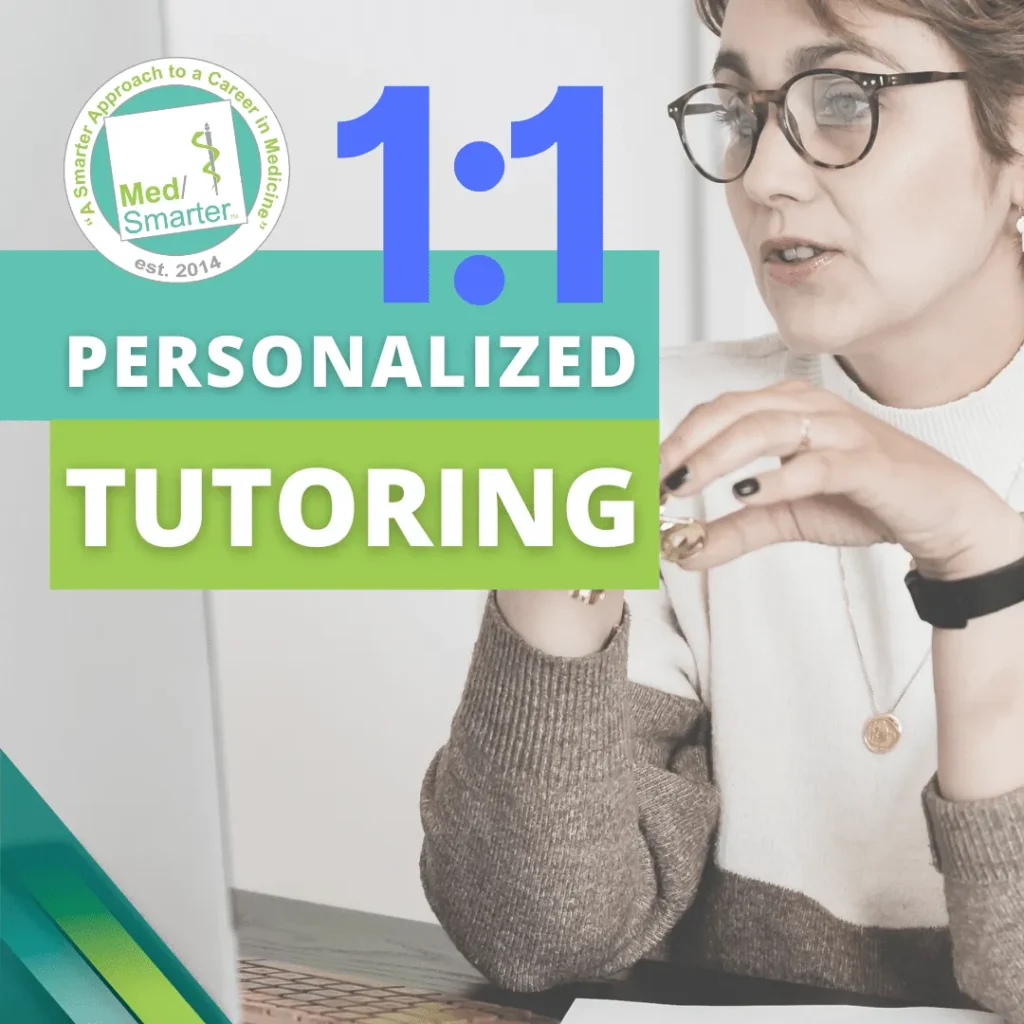Friends, you must have seen many Facebook pages, Facebook groups, YouTube channels, and Twitter accounts. whose work is only to spread hate. In this post, I will explain how to report a Facebook page, Youtube, and Twitter accounts.
All such social media accounts and pages are going to harm us somewhere. Therefore, we have to close such accounts and pages by reporting.
But some people do not yet know how we can report. In today’s post, I will tell you how you can report to social media accounts.
Here I will explain both ways. If you want, you can do it from your mobile and you can also report from your laptop or computer.
Report A Facebook Profile Through Desktop

In the above image, you can go to any hate monger profile and click on 3 dots. You will see an option to report.
Report A Facebook Profile Through Mobile

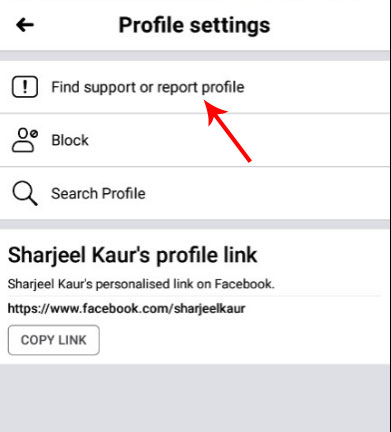


In the above image, you can go to any hate monger profile and click on 3 dots. You will see an option to report.
After that, you will see some hate speech options, select one of them, and click on the next and done.
Report A Facebook Page Through Desktop
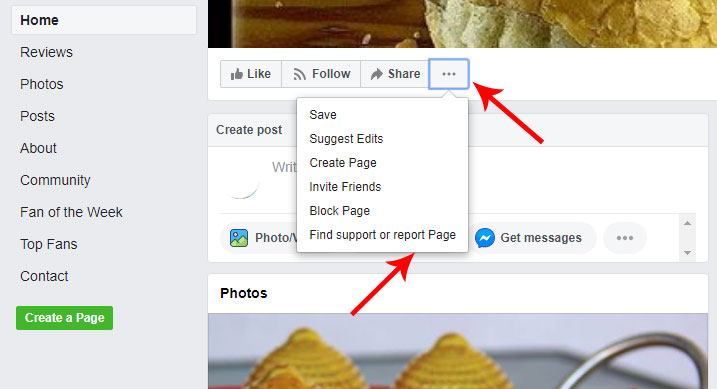
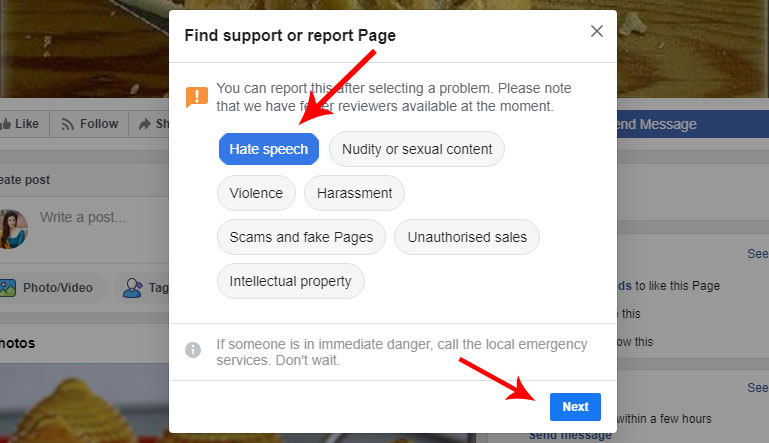

In the above image, you have to go any hate monger Facebook page and click on the 3 dots. You will see an option to Report Page. With the help of this, you can report easily.
Report A Facebook Group Through Desktop
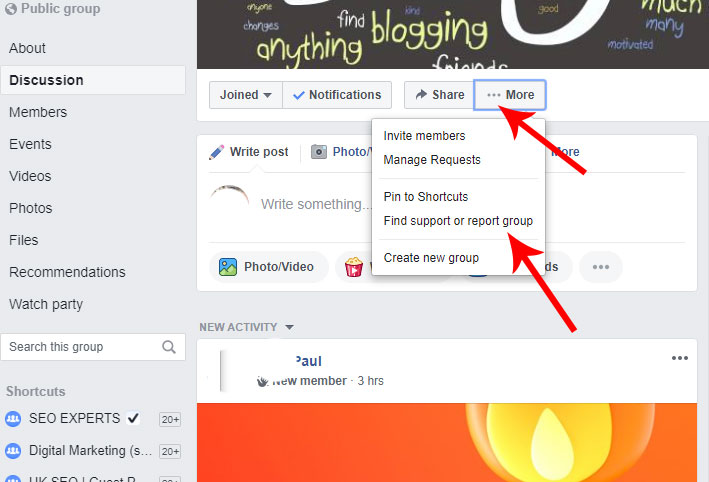
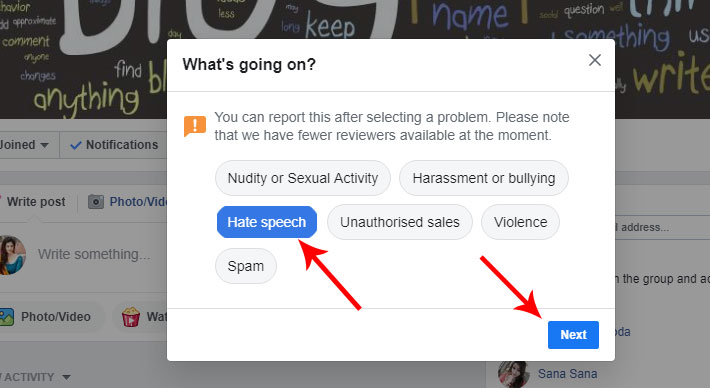

I have explained in the above image, you have to go any hate monger Facebook Group and click on the 3 dots. You will see an option to Report Group.
Report A Facebook Group Through Mobile


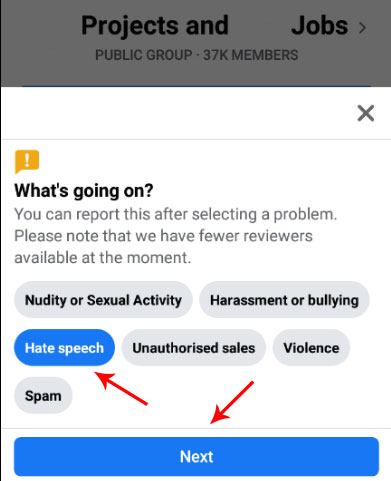

I have explained in the above image, you have to go any hate monger Facebook Group and click on the 3 dots. You will see an option to Report Group. This is for mobile users only.
Report A Facebook Page Through Mobile
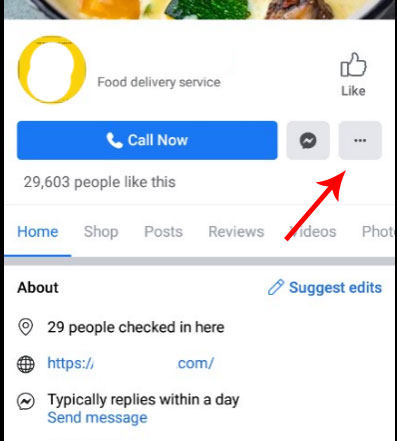



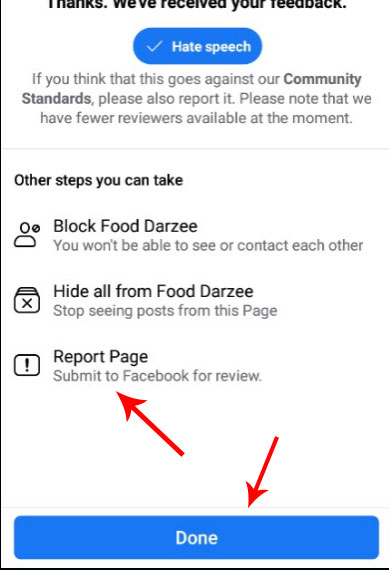
I have explained in the above image, you have to go any hate monger Facebook Group and click on the 3 dots. You will see an option to Report Group. These are some steps to how to report a Facebook page, group, and profile.
You can do it on your mobile. You don’t need any PC or Desktop.
Report A Youtube Channel Through Desktop

In the above image, I have explained how to report a Youtube channel through the desktop.
Report A Youtube Channel Through Mobile

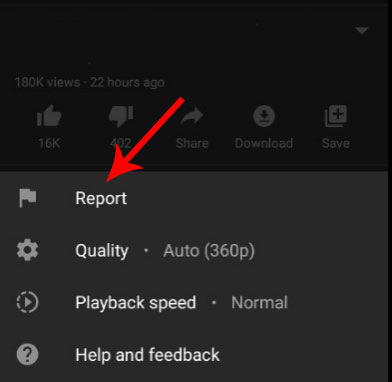
In the above image, I have explained how to report a Youtube channel through your mobile. You have to go on 3 dots and click on that, you will see a report option. Go to your report section and do it.
Report A Twitter Account Through Desktop


As I have explained how to report the Twitter account. You have to go on 3 dots and click on that, you will see a report option. Go to your report section and do it.
Report A Twitter Account Through Mobile


In the above image, I have explained how to report the Twitter account with the help of your mobile. You have to go on 3 dots and click on that, you will see a report option. Go to your report section and do it.
How To Earn Money On Facebook 2021
How To Start a Blog and Make Money
How To Earn Money Online From Home
Report A Facebook Post Through Desktop


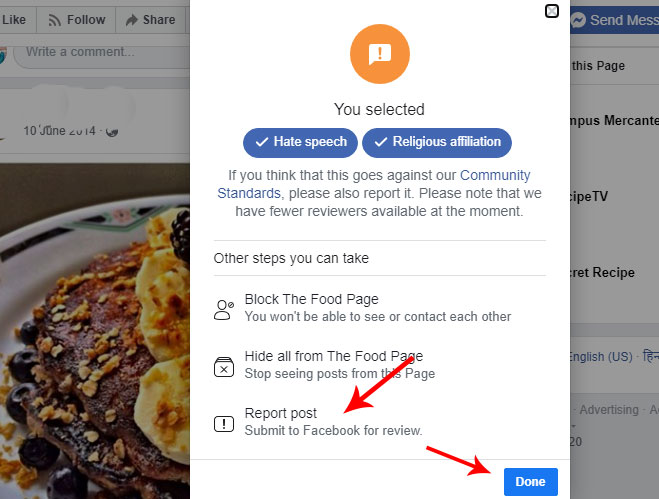
Report A Facebook Post Through Mobile

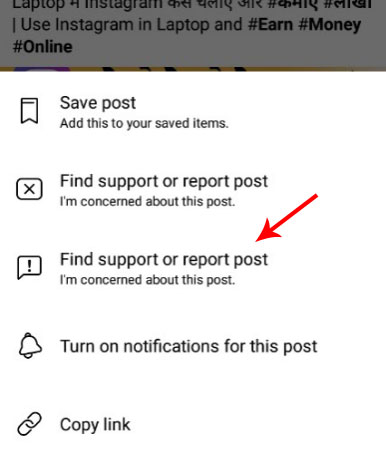

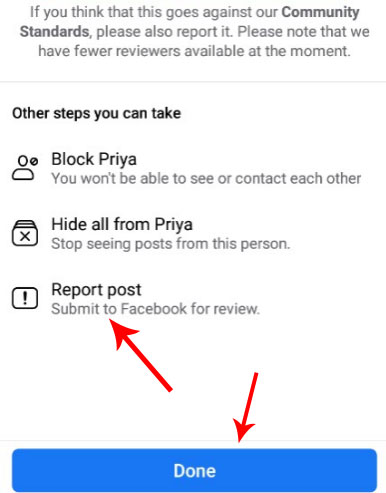
Friends, if you find any such post in which hatred has been spread about any religion. Then you can report that single post too. I have explained in the above images.
Conclusion
As we saw in the post above, how can you report hate mongers on social media? And to do this work, we have to do the first thing that whatever kind of post you see, report that account.
By doing this, we can close all these hate-mongers accounts.
Please share this post as much as possible because we all have to do it together.