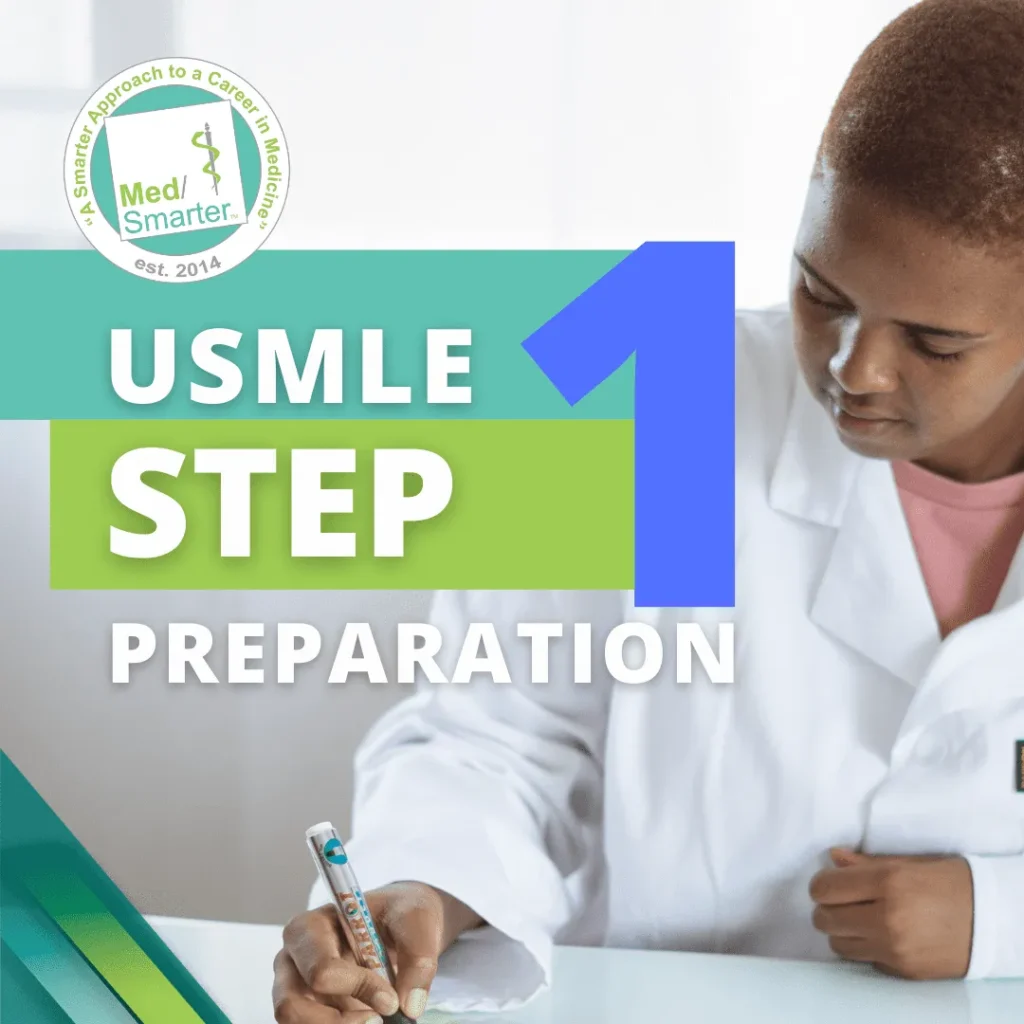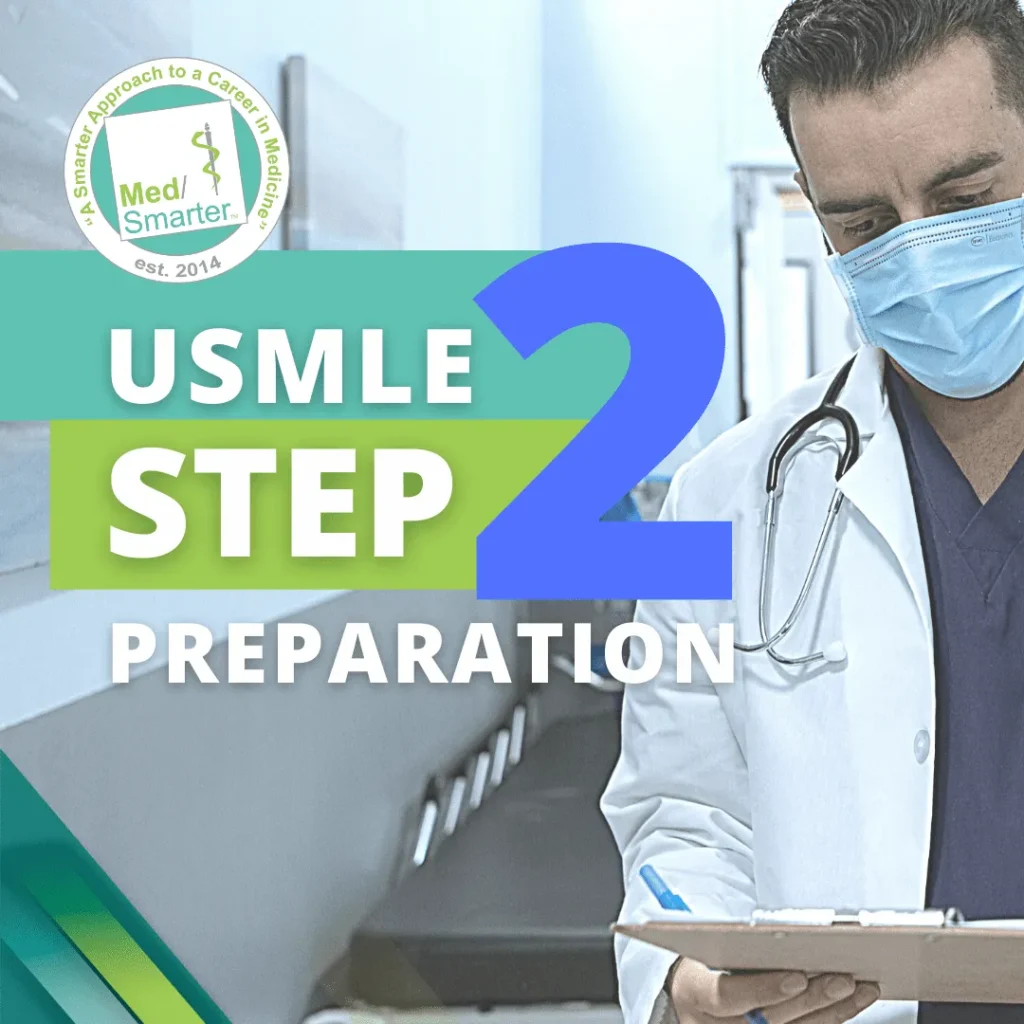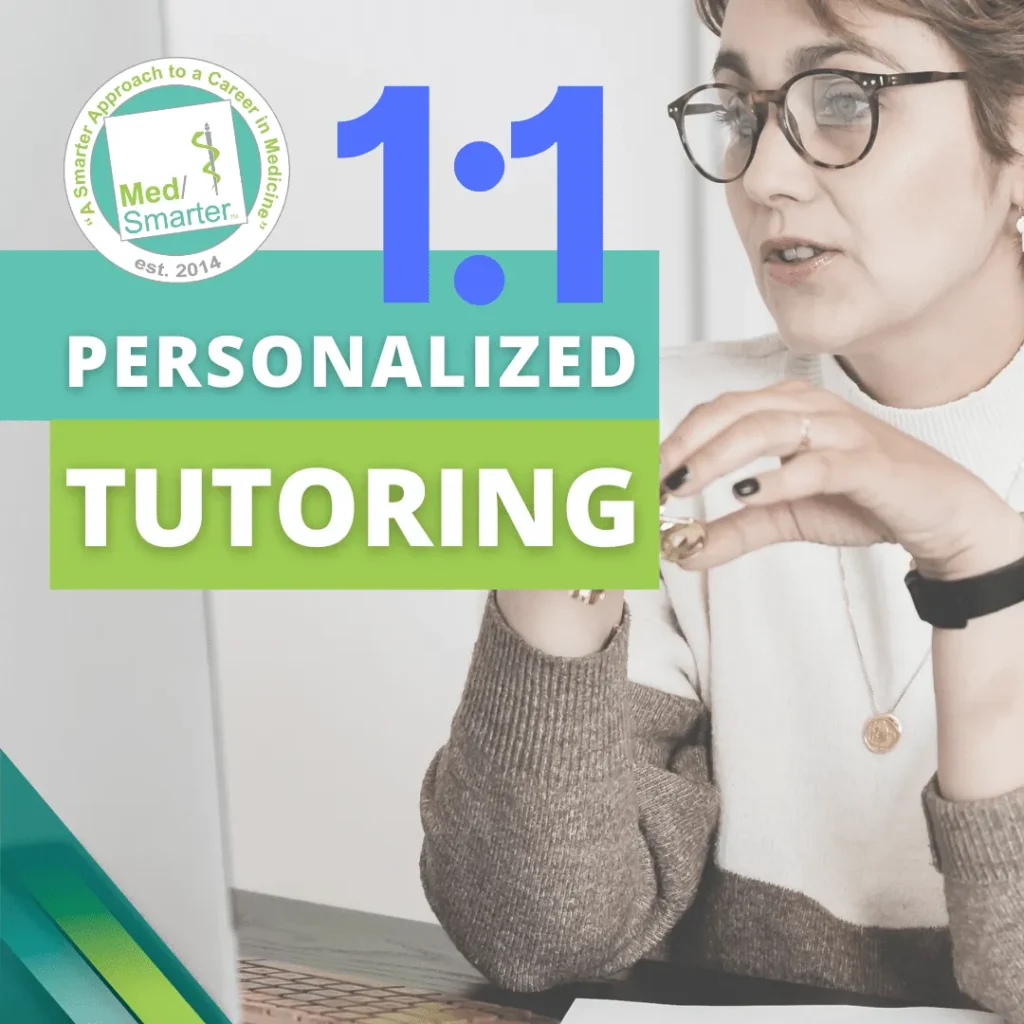Hello friends, Today I am going to show you how you add google maps to your WordPress website. Once you add the google map visitors click on your map directions and they will be able to directly on your location. By the adding of google map to your website, you can make it easy for your visitors to find your location. So we are going to do this in 6 steps.
Step 1:- Go to the google and type maps.google.com and then zoom into your location
Step 2:- Keep your cursor exactly on your location & click on that
Step 3:- You will get a box number and click on that box number
Step 4:- Click on a missing place and enter your business details. After a few hours, your location will be successfully added
Step 5:- Now go back to your location and click on your contributions, click edit and you can see the location approved
Step 6:- Now to add this location to your website, click on share and click embed, copy URL code and add into your WordPress website whatever you want to add this.
Step 1:- Go to the google and type maps.google.com and then zoom into your location

Step 2:- Keep your cursor exactly on your location & click on that

Step 3:- You will get a box number and click on that box number

Free High DA Instant Approval Directory for SEO 2020
Step 4:- Click on a missing place and enter your business details. After a few hours, your location will be successfully added

Step 5:- Now go back to your location and click on your contributions, click edit and you can see the location approved

Step 6:- Now to add this location to your website, click on share and click embed, copy URL code and add into your WordPress website whatever you want to add this.
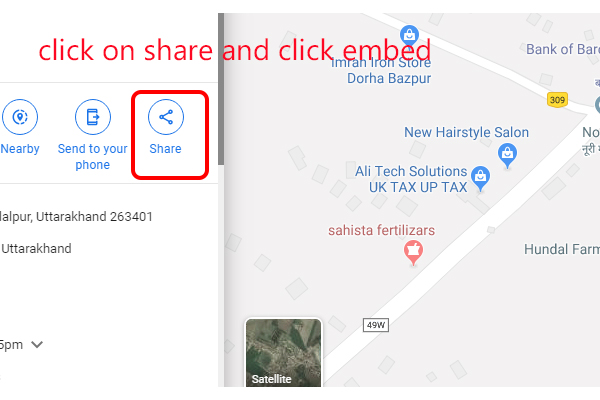

So, guys, this is the full process of how you can add a Google Maps to your WordPress website. If you have any problem you can comment below or email me at – info@gray-camel-863368.hostingersite.com