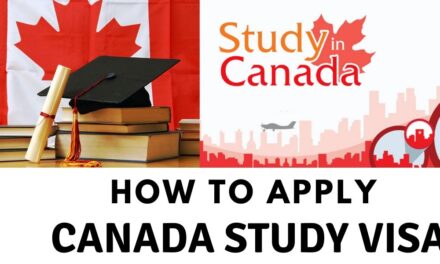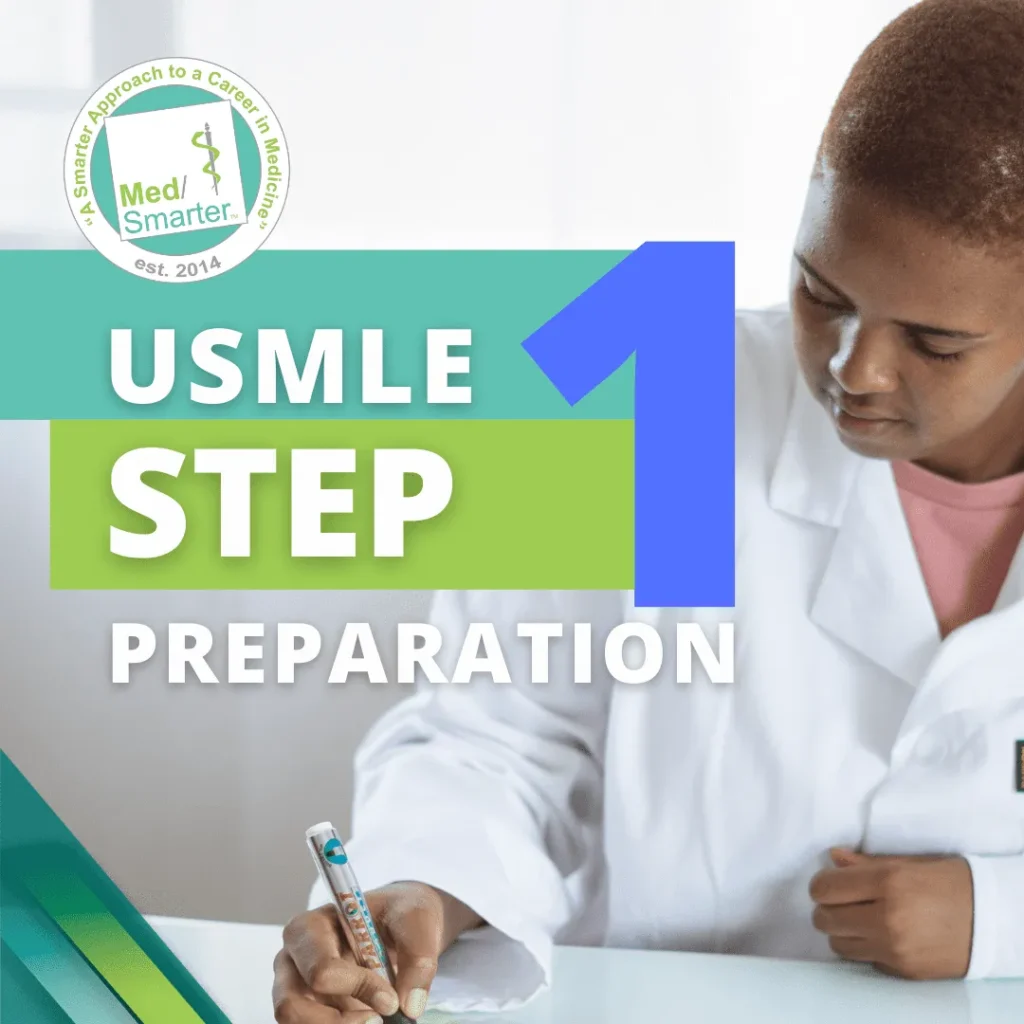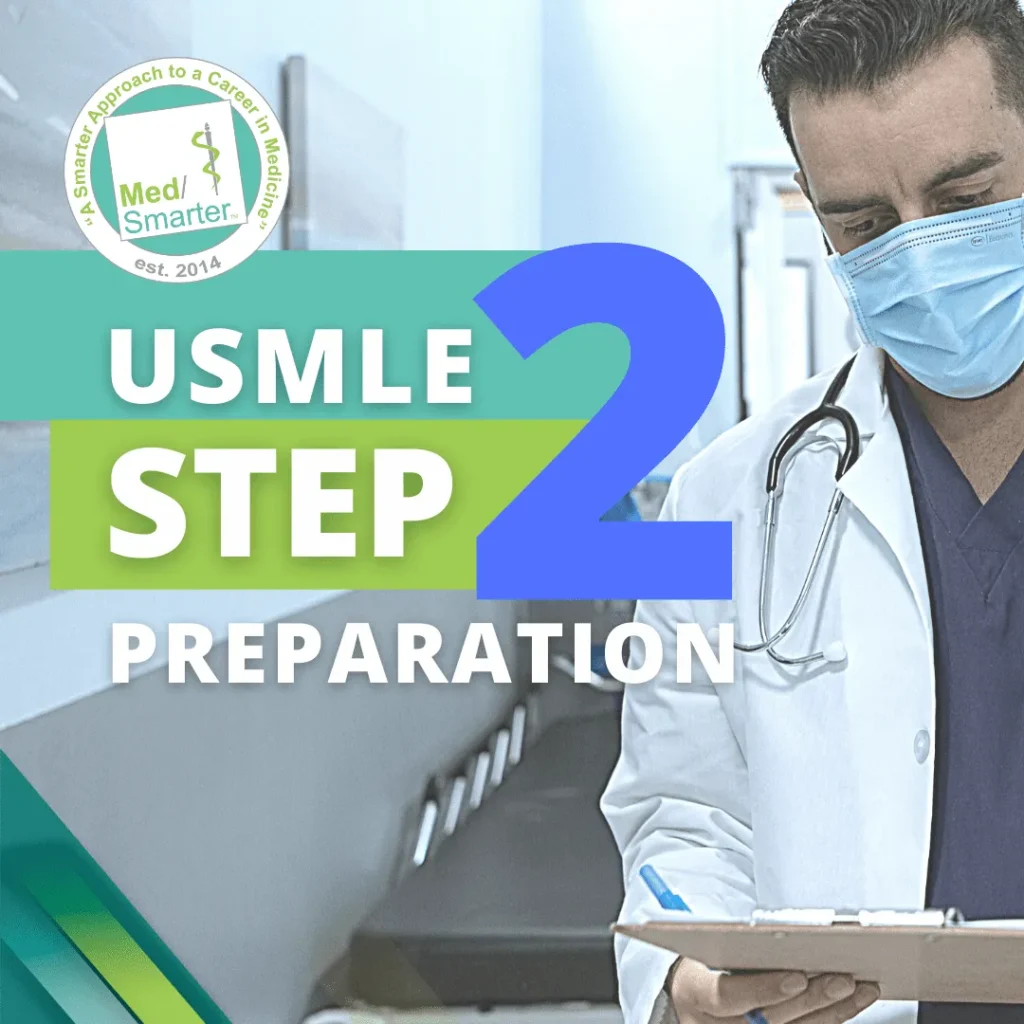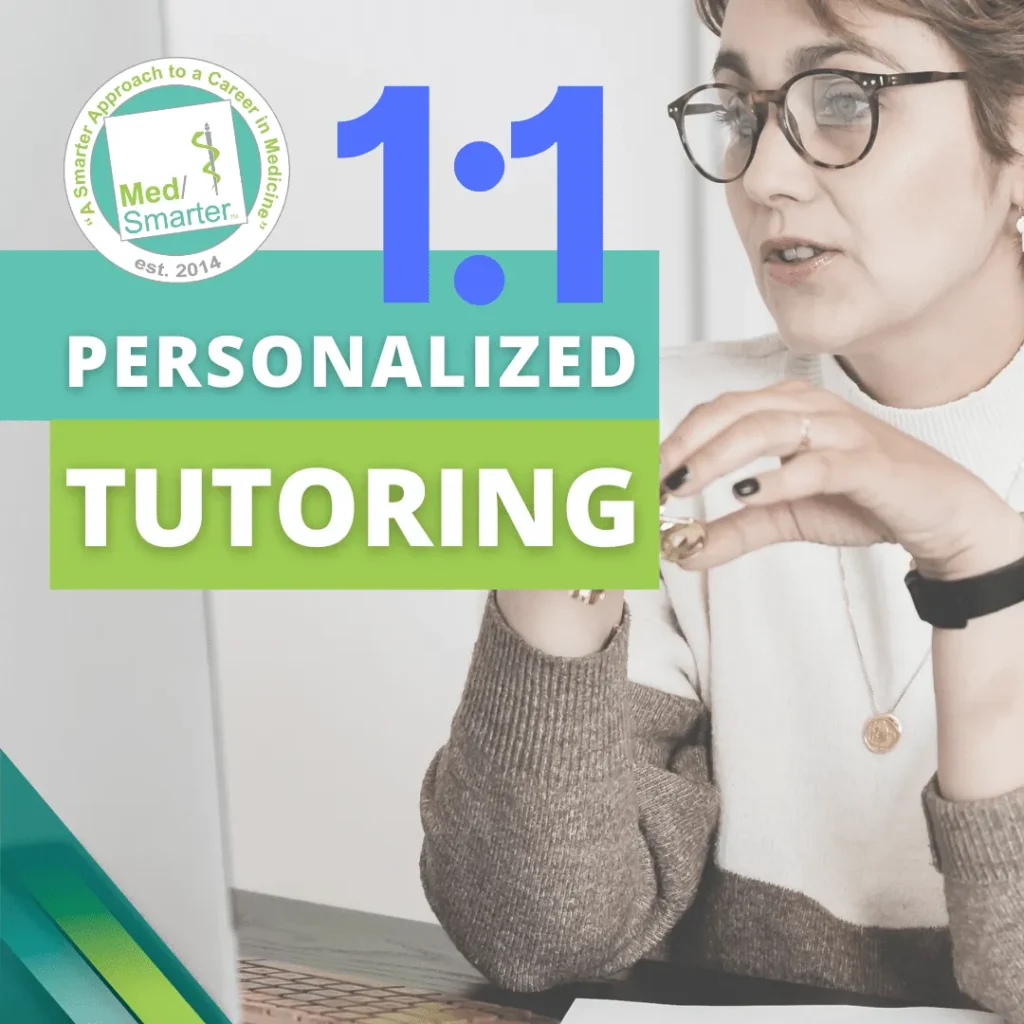Almost over a billion users use the Windows operating system and work on it day and night. Digital marketers have to work on computers and laptops for the entire day. If you are one of them, you should read this blog. In this blog, I have explained about 5 free tools for windows that give you superpowers.
In this blog, we will see some tools that could help you manage your files on Windows effectively. These tools will make your life easier while you work on your windows system. Let’s dive in without any ado.
Tera Copy
For copying large files, the windows default copying system feels inadequate and sluggish. Copying large files on the Windows system is a slow process. More than that, if you are copying multiple files, an error in any of the files could lead to disruption of the entire copying process. And there is no option to pause the process when you wish to do so.
The solution is Tera Copy. Tera copy replaces the default copying system on the Windows platform and makes everything a breeze.
Free 350 Guest Posting Sites – SEO, Digital Marketing
Everything
Every computer has hard drives with a large memory capacity. Still, somehow they get filled with so much data that finding a particular file in it becomes troublesome.
Searching for a specific file on the drive using the default mechanism was a slow and irritating process. But no more, now we have the Everything tool.
This software on installation indexes all your drive content and makes searching for specific files easier than ever.
Encrypt on Click
Security and privacy these days are a big concern. Many of us want to secure a specific file or folder on our system but could not do it because of not being aware of the process. Encrypt on click is for people like us who wish to secure their files and folders.
Encrypt on Click is integrated with the windows operating system. You could simply run this program and choose files and folders you wish to encrypt and finally give it a password. And you are done with encrypting your files and folders. Now every time someone wants to open those encrypted files and folders, they will need the password for it.
File Shredder
When you delete some items from your system’s hard drive, it does not gets deleted permanently. The file only gets hidden and not deleted until space is overridden by new data.
Guest Posting | Write For us – Digital Marketing | SEO | PPC
Therefore, file recovery software could help you recover those deleted files that were never actually deleted. But what if you want to delete a file permanently from your system? File shredder is the answer. This tool could help you delete files permanently from the Windows system. It is easy to use.
What it does is add random binary data in the space where the deleted file was located, this forces the system to permanently delete that file.
Recuva
Recuva is a tool that enables the recovering of deleted files from your drive. This tool only works if you don’t use file shredder or similar software.
Conclusion
These were some awesome free tools for windows that make working on the Windows platform easy. The good news is all of these tools and software are free to use.
Start exploiting these tools today. Thanks for reading and hope it helps.