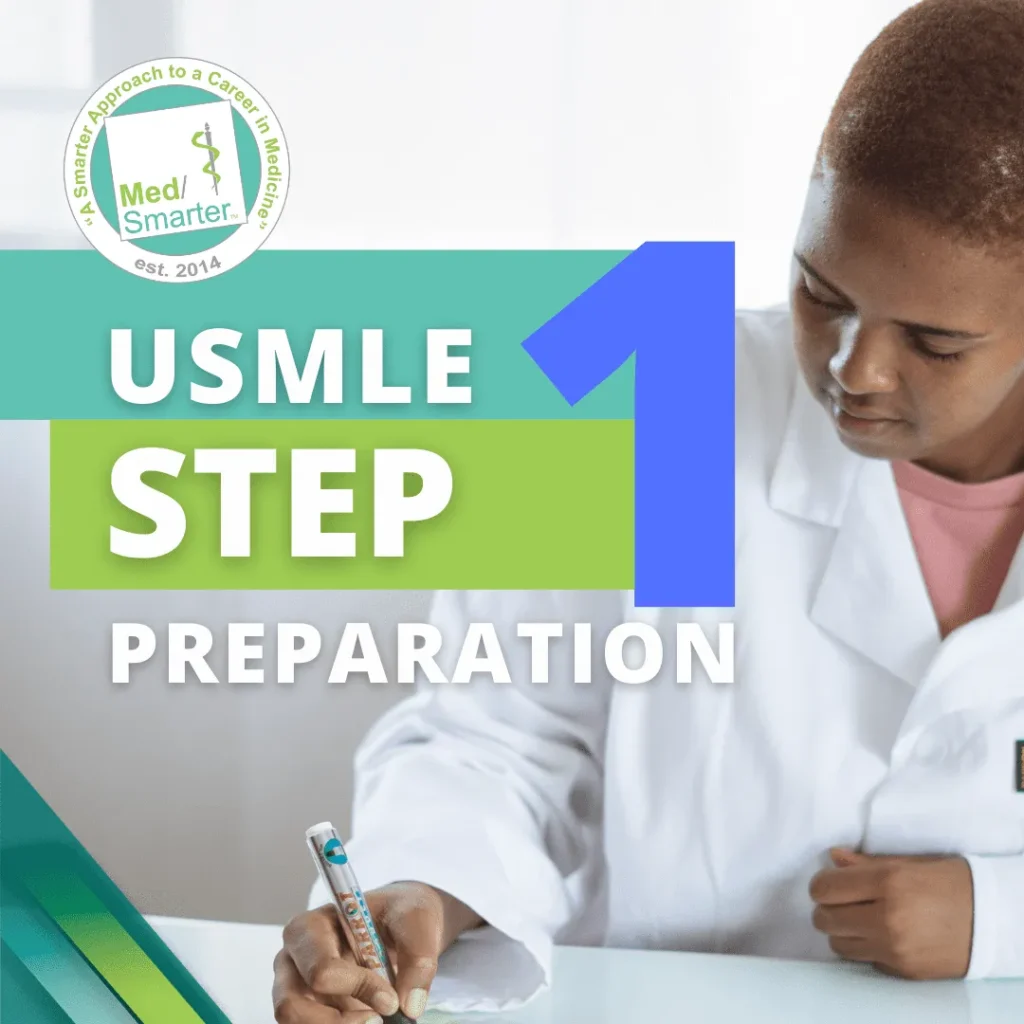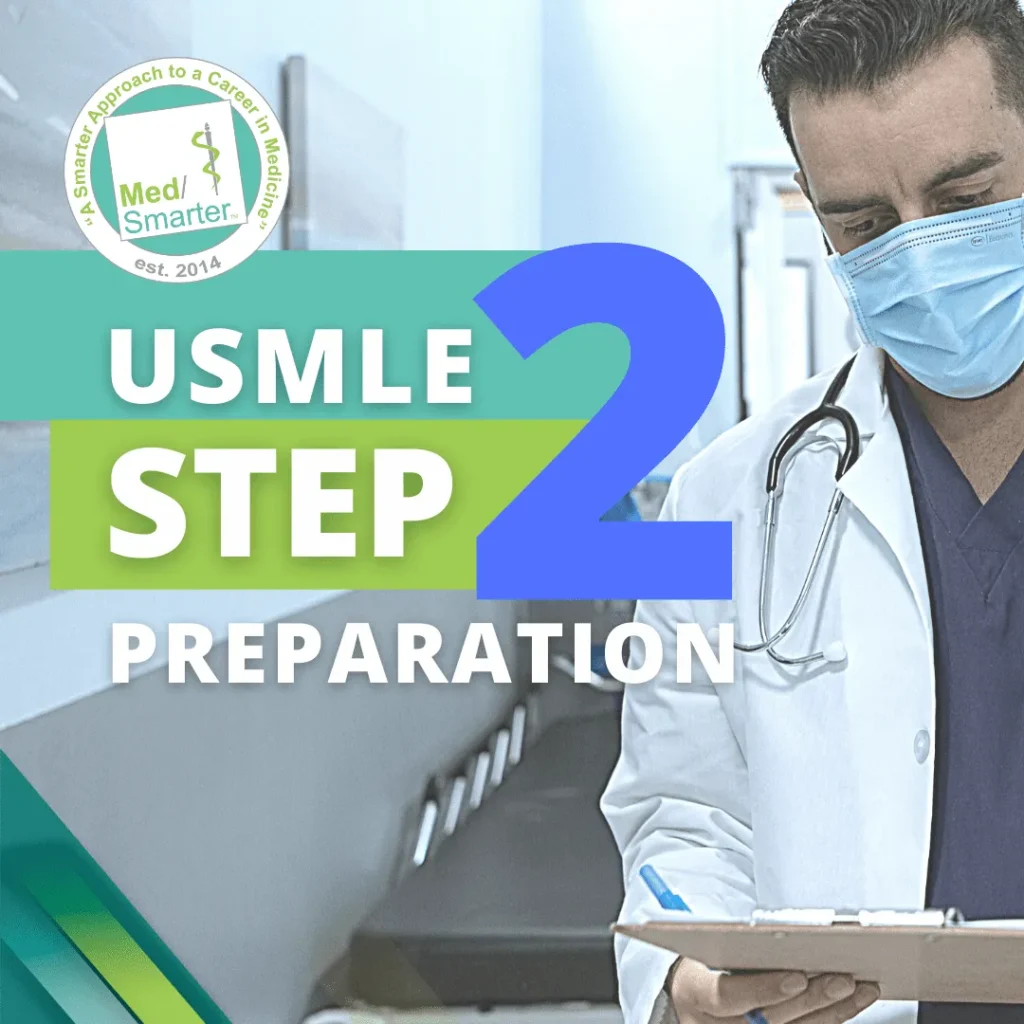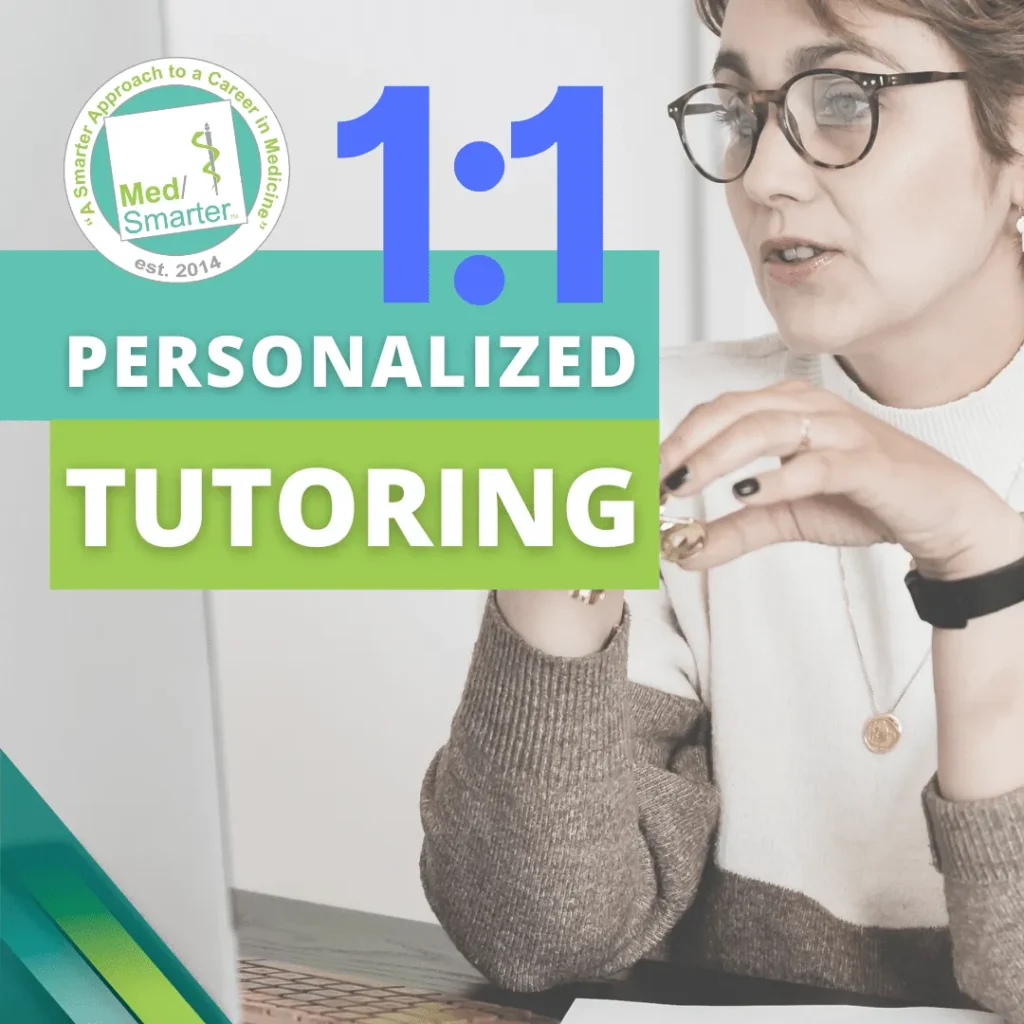We often spend a hefty budget on content production and website designing. Even after it, sometimes, our conversions don’t boost. If this is the case with you, do not lose hope. Let’s cover these techniques that can increase your Google page speed score.
A poor user experience can be one of the biggest reasons for the lack of conversions. Visitors never wait if the website takes too long to load. They want instant results as they have many other options to find information.
This is not what we say. Research also reveals the same. Let’s shed some light on these studies:
Research About Page Loading Time
- As page load time grows from one second to three seconds, the likelihood of a bounce rate rises by 32%.
- Research by Unbounce reveals that 73% of users admit the impact of loading time on a purchase decision.
- Research by Portent depicts the impact of loading time on conversion. The ideal load time is within 2 seconds. Every additional second decreases the conversion rate by 4.42%.
After going through the above statistics, we all know the significance of page loading time. We should also know that heavier pages with unoptimized images and graphics take extra time to load. They may enhance the visual appearance but increase loading time.
Therefore, maintaining an optimal loading time and displaying a visually appealing look is the secret to success. And it is not much difficult. Thankfully, Google has gifted us a free tool for it.
Keep reading to learn more about it:
Page Speed Insights Tool
This easy-to-use tool presents a comprehensive report about our website’s speed. All you need is to enter the URL of the website. Then, click “Analyse” to get your result. The tool will evaluate both desktop and mobile versions of the site.
Your result is an evaluation of various factors. The final score is an aggregate result and should be above 90%. You need to use various tricks to increase the score if it’s below the optimal threshold.
Read also: How to Rank Higher on Google in 2022?
Some of these helpful techniques are discussed here:
-
Always Optimize Images
Undoubtedly, images boost engagement. But simultaneously, they can slow down your site, decreasing conversions. One ideal way to make the most of images is to optimize them.
Many of us make the mistake of downloading stock pictures and uploading them to our website’s backend without considering the size. Buying from a legitimate stock library is a practical choice, but don’t overlook the importance of optimization.
Here are a few tips:
Compress Images
Image compression allows reducing the size of pictures without impacting the quality. Even beginners can compress images by using the below tools:
- Compressor Now
- JPEG Optimizer
- Trimage
- Kraken
- Optimizilla
The tools can help speed up the website so that visitors gain a seamless experience.
Select the Right File Format
PNG, JPEG, and GIF are the most popular image file formats used in the digital world.
You can use JPEG if you can compromise a bit on quality. However, if you have a photography business in which compromising quality is impossible, go for PNG. You can also use PNG for the main products where maintaining quality is imperative. Likewise, when you are using animations, select GIF.
Use Image CDN
CDN refers to the Content Delivery Network. Image CDN is the network for images where our images are saved in a global server. Thus, wherever our audience is present, they can view the image instantly.
-
Try to Reduce the Server Response Time
When we request to display a web page, the server takes time to show it. It is called server response time. An increase in this time can cause prospects to bounce back.
Fortunately, we can adopt various tactics to reduce this time. Some of them are discussed below:
- Though free hosting services can save your budget, try to avoid them. Since there is huge traffic, the probability of having a quick response is low.
- If you have a reasonable budget, try to get a private hosting service.
- You can also have a look at shared hosting options. It is better than free hosting as the response time is less.
- Be careful in selecting themes and plugins when using WordPress. Avoid unnecessary plugins as they can increase the loading time. Likewise, some themes are too heavy and can become a burden on your site.
Read also: 8 Easy Steps to Start a Small Business – Ultimate Guide
-
Minify Codes
Minification refers to the process of minimizing the codes. But it is done in a way that the code doesn’t lose its purpose. It means that we need to delete all unnecessary elements from the code.
When we compress the code, it uses less bandwidth and takes less time to be read. Thus, the site speed increases automatically.
However, minifying codes is not everyone’s cup of tea. Since it is a technical process, you might need professional assistance. Or, you can download a suitable plugin for assistance.
-
Enable Browser Caching
When the browser stores essential elements of your site, it doesn’t need to reload everything the next time. Since this process saves time, it increases the site’s loading time.
Through browser caching, the browser can remember elements like images, logos, audio files, etc.
Like minification, you might find it difficult. Thankfully, there is a plugin for it. W3 Total Cache is the plugin that can help you enable this process. And it can help you with minification as well.
-
Use AMP
Since mobile users expect a page to load within a blink of an eye, Google developed a new technology called AMP or Accelerated Mobile Pages. It aims to create fast-loading web pages.
The process restricts JavaScript, HTML, and CSS to provide a quick response to mobile web pages.
Many online business owners are using this methodology to increase their conversion rates. You can also do the same. AMP for WP is the plugin that can help you. The plugin is intuitive, and even beginners can use it with ease.
Wrapping Up
Google page speed score plays a vital role in enhancing the user experience. Increase this score, and you can present a fast-loading site to your customers.
Use the PSI tool to see your current score. If you have a low score, use the above techniques to increase it. Recheck the score to see the impact of changes. Good Luck!