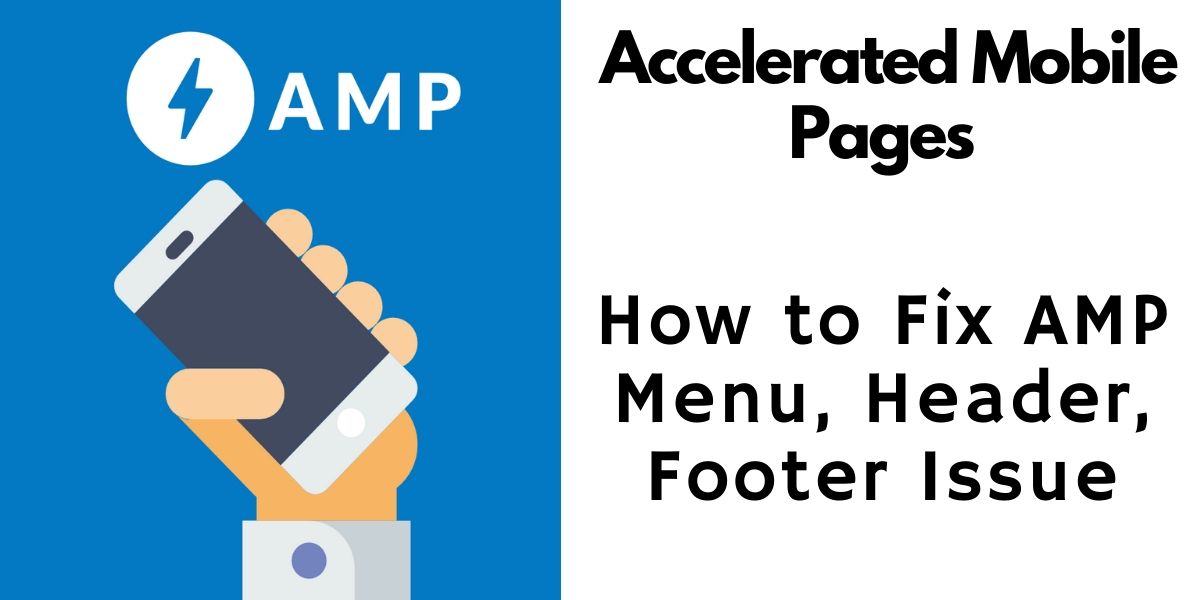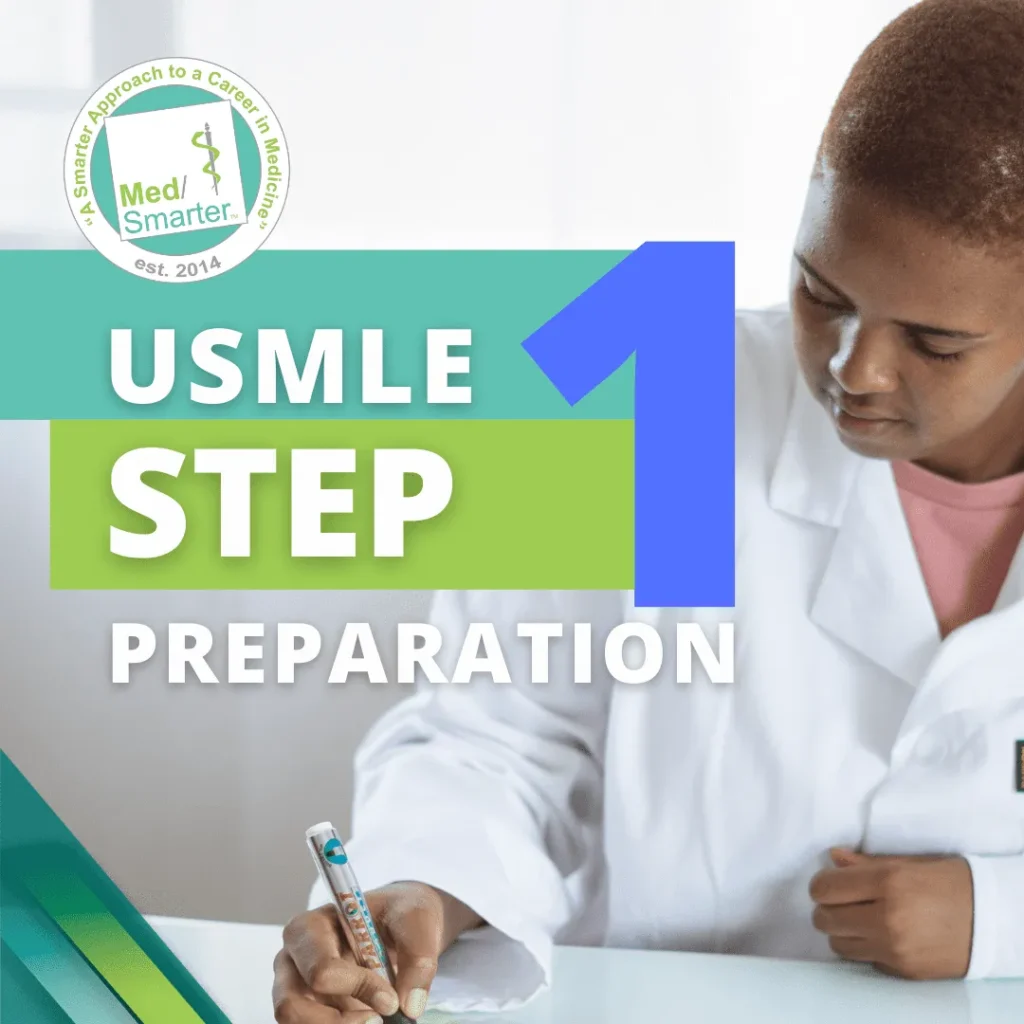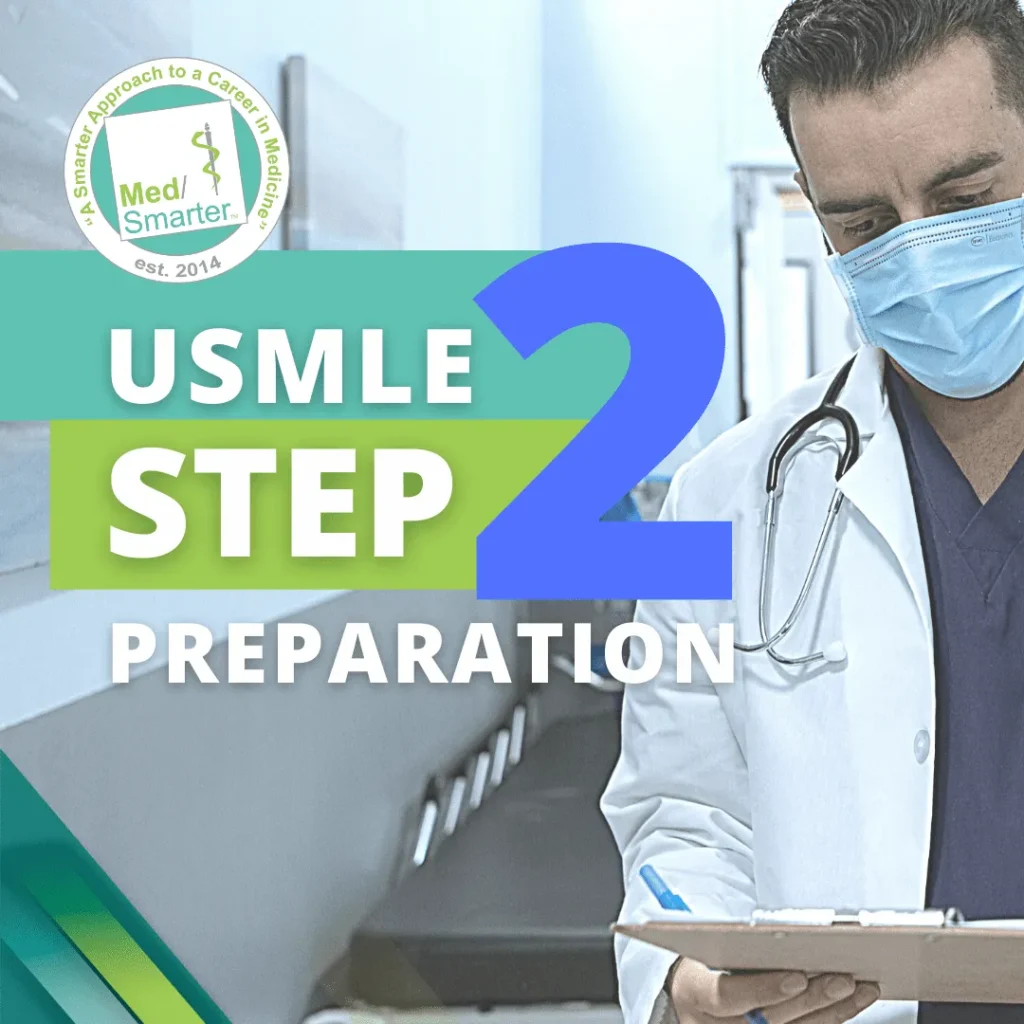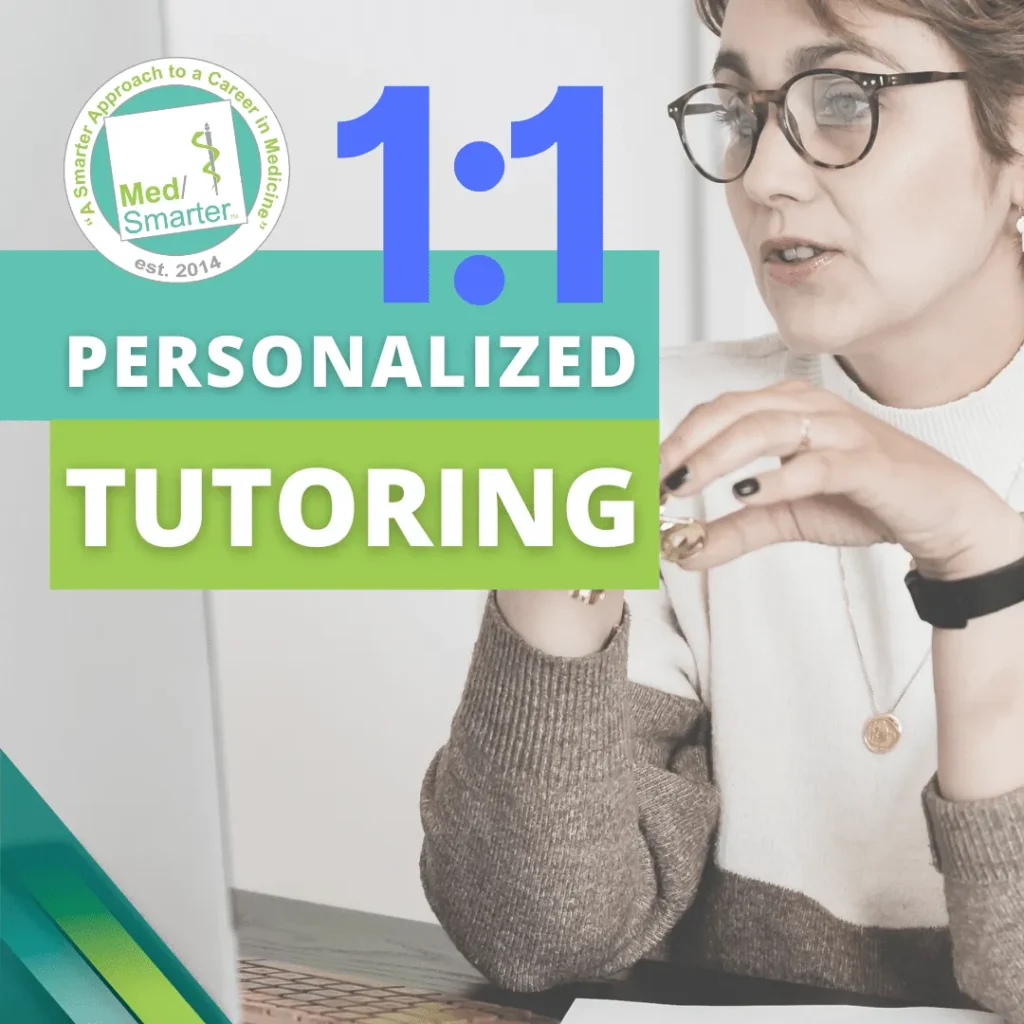Friends, we all know that out of all the websites being built these days, most of them are being built in WordPress. Today we will learn in this post that How to set AMP WordPress home page blank issue and Fix Header, Footer Error.
Today we are going to talk about the most important plugin AMP (Accelerated Mobile Page).
What is AMP (Accelerated Mobile Page)
If you are interested in SEO (Search Engine Optimization), then this post is very important for you. Because you need to know what is AMP.
If we have a webpage, then AMP is its mobile version. Google also gives priority to the mobile version. They see whether your webpage is mobile-oriented or not.
Whether your webpage opens quickly on a mobile or your webpage is mobile responsive. These all things you can do with AMP.
How to Identify Mobile AMP
Here, I will show you how you will identify which webpage is a mobile responsive AMP or not.
Whenever you open a website on mobile, you will see an AMP symbol that denotes that this webpage support AMP or not.

How to Fix Website Home Page Blank Error
Sometimes it happens that we install the AMP but the home page of our blog shows a blank. How will we solve this blank home page, In this post, we will see the entire process.

Go to AMP setting — General—-Disable Custom FrontPage

How to Fix Menu Option in Blog AMP Version
This is also a big problem for people who are using AMP that they do not show the menu whenever they click on the blog menu in the AMP version.
And a search option comes in place of the menu. How to fix this problem, we will learn in this post today.

Go to the Appearances —- Menus —– Select Home Primary Menus —- Clink on AMP Menu Below Footer


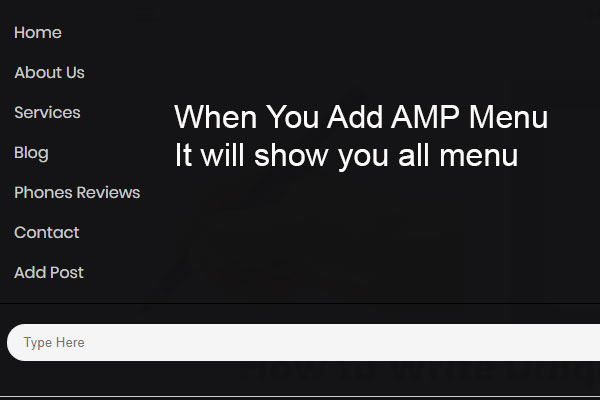
How to use Additional CSS in Great mag WordPress Theme | Header Footer Issue Fix
How to Write Unique Article | Google Adsense Approval Fast
When we install the website theme, there are some such functions which are not removed from our website. There are many issues such as header size, footer size, header padding, and many more. Today we will solve all such issues in a pinch.
How to Remove Header News
If you want to remove your header news section from your blog or website then you will have to paste this code into your Additional CSS area.
.top-header {
display: none;
}
.site-info {
display: none;
}
How to Remove All Rights Reserved
If you want to remove your all rights reserved from your blog or website then you will have to paste this code into your Additional CSS area.
.bottom-footer{
display: none;
}
.bottom-footer.bottom-footer-custom{
display: block;
}
How to Fix Header Size
Top 5 Ways to Earn Online | 100% Confirmed Earnings
If you want to fix header size from your blog or website then you will have to paste this code into your Additional CSS area.
.site-branding.vhome3 {
padding: 10px 0;
}
Conclusion
Friends, as you saw in the post above, how we can solve all these issues. AMP is a very important plugin that is very important to have on your blog or website.
Because Google is indexing the webpages that have AMP installed. That is why I have told you all step by step in this post related to the setting of the AMP.
Share this post as much as possible.